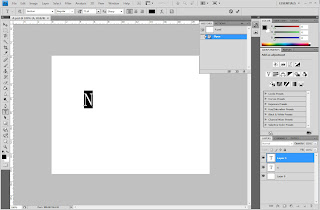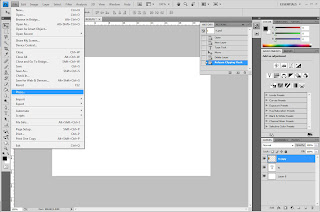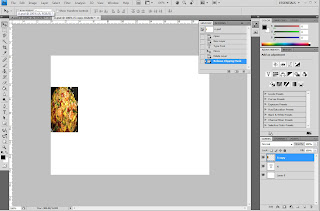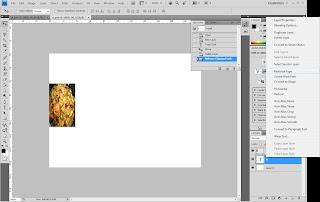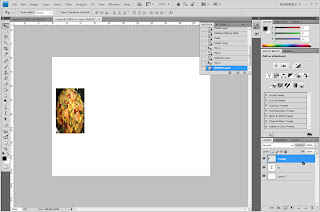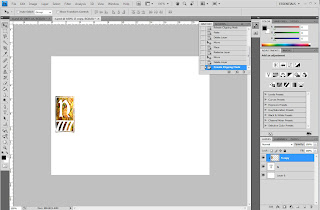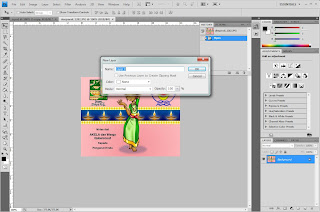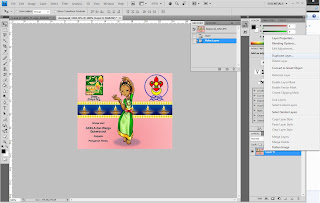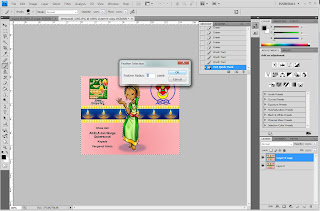Computer graphic 3 assignment 1 was about the 1 Malaysia poster.
And i have chosen the food as the theme for my poster.
This is the design.
(actually i did add a lot of typography inside which not just the nasi lemak. yet after i have consulted from lecturer before i start doing my video, she prefers just simple like this and add some pictures inside.)
And you must be curious just "nasi lemak" as simple as this "pop" it on the texture (background) and finish?
Why i choose "nasi lemak" is because, most of the malaysian likes to eat nasi lemak. Nasi lemak is one of the famous food in Malaysia. So i make it big at the center and inside the alphabets have some other famous food as well. (such as fried rice, satay, roti canai and teh tarik.)
Here goes to the making of my video:~
The font was I downloaded from internet. It's name is Boister Capitals.
Firstly, will be using Adobe Photoshop to do the words and editing the pictures.
*Remember(!)* have to do every single alphabet one by one. Not word by word~
HOW TO MAKE THE WORD AND THE PICTURE MERGE TOGETHER:
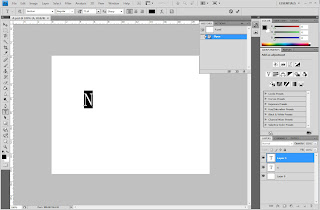 |
Type the alphabet, Highlight it and choose Boister Capitals.
*kindly remind* please use caps lock. |
 |
| Adjust the font size. |
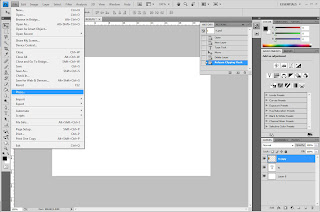 |
| File> Place> Select picture> PLACE |
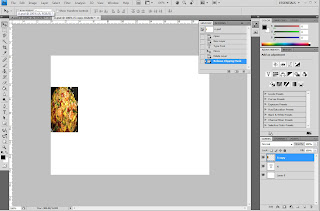 |
| After place the picture, adjust it and put the layer of the picture on the layer of letter N. |
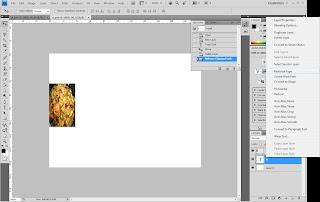 |
| Right click on the layer of the picture and click on the Rasterize Type. |
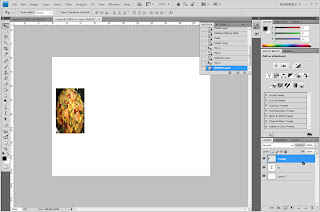 |
| After Rasterize Type, press Alt and click on between layer N and layer picture that "line". |
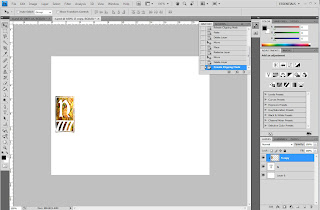 |
| Then the picture will merge together with the alphabet! |
Same goes to the others.
Some of the alphabets which do not have picture merge together,
will just as simple as changing the font type and adjusting the size only.
After finished the nasi lemak,
here comes the editing photos!
 |
| Open one of the picture which going to put inside the video later. |
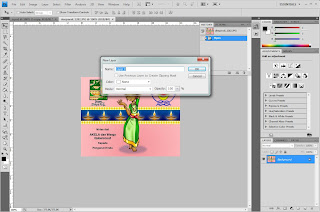 |
| Unlock the layer by double clicking it, type a name then ok. |
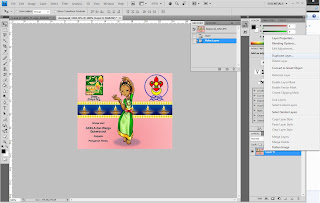 |
| Right click on the layer, click Duplicate layer. |
 |
| Click on the copy layer and click "edit in standard mode". |